The Snow – And How To Work When it Happens
This time last year, there was a lot of snow in the UK. I had business flights cancelled, got stuck on the motorways a couple of times - and worst of all, my annual Christmas shopping trip was also cut short. The snow, in short, is a pain - at least for me. I am not necessarily typical Joe Public, in that, I am a business owner - and my priorities are slightly different to the average employee.
As a kid, I always remembered sitting by the radio, listening to hear whether or not my school had shut due to snow - and the feeling of unexpected glee when it was read out. I know the staff at Revive will probably be the same if snow does come down south, as now looks likely; however, I will grimace and mumble "bah humbug", or something similar, along with many other business owners.
However... This article is about the way we work - and how it's easier now than ever to run a business remotely. I'm going to cover a couple of tools we use in Web Development, and how they help us to get our work done if the office is inaccessible.
1. Highrise - contact management, and to-dos. We use a bit of web-based bit of software called Highrise, by a company called 37Signals. It can be found at www.37Signals.com, along with a number of other products they sell. It costs a handful of pounds per month and is invaluable. It's not perfect - but it is always improving, and we love it.
Highrise allows us to keep an online contact book, and notes about all our client contacts. If someone rings up with a question - it goes on Highrise. If someone wants a quote for some work - it goes on Highrise. If I can't remember what I'm supposed to be doing today - I look at Highrise. You get the picture!

Basically, Highrise is built around Contacts, Tasks, Cases, and Deals. Contacts are pretty self-explanatory - it's an address book, with a neat 'quick-find' facility. Tasks are 'to-do' lists. What's nice with these, is they can be assigned against companies or individual contacts and assigned to members on Highrise. A way I often use this is, I'll be out and about, and receive a phone call which requires an action when I get back to the office. I grab my iPhone and send a quick e-mail to my Highrise to-do e-mail address, which adds me a today-to-do. When I get back to the office, it's waiting there for me, reminding me to do whatever it was. Great. The other thing I can do is assign to-do lists to other members of staff. If I'm in London on meetings, and something needs doing - I log into Highrise, create a to-do and assign it to the relevant person. Cases are a way of collecting notes together. You create a case - for instance, we often use them for internal projects - and assign to-do's to the case, and store notes against it. Very helpful, although a relatively simple feature. Deals are a way of tracking things we've pitched for. You get to put in a description of the work, who it was for, and what it was worth - and then later, whether or not the deal was won or lost. It's a nice way for me to keep an eye on our conversion rates. The other thing that's worth mentioning finally is the timeline. Highrise keeps a list of everything that's changed, by anyone on the system. This means, I can log in and get a snapshot of what's been going on in the company - i.e., these jobs have been completed, this deal was won, notes were added to this case, etc. It's a great way of getting a feel for what's happening - even if you're snowed out! 2. Xero - online accounts. This was recommended to me by an accountant friend - and I've never looked back. Xero is an online accounting tool, and does everything from basic finances to VAT returns, and even will generate your final accounts - although I still leave this to our accountant. We migrated from Sage - and I have to say, it was a joyous task. Where I have struggled with Sage in the past is their usability - I can never find anything, and it's a pain to use - and it only runs on one machine in our office. In fairness, I believe Sage now have a cloud-based version - but in my book - too little, too late.
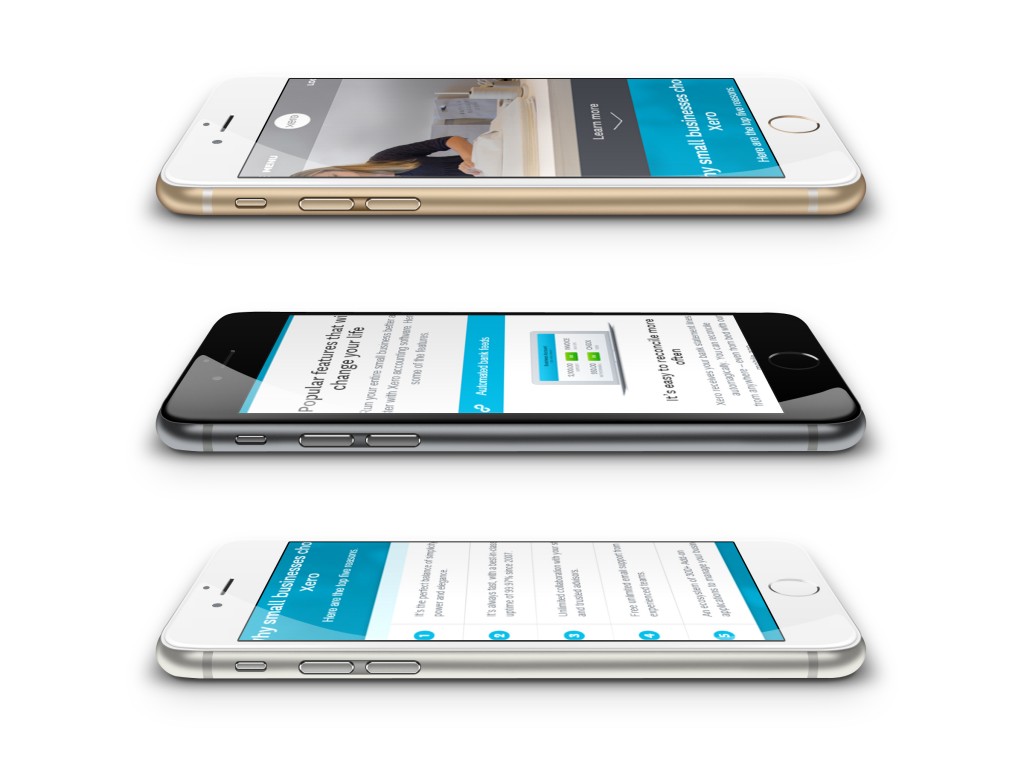
One of the great features of Xero is that it will automatically pull in bank feeds; so when we log in, there'll be a number of new line items needing attention. Our accounts lady will check these items off against bills or sales invoices - and reconcile them so we have an up-to-the-minute view of who we owe money to - and who owes us. 3. Basecamp - also a 37Signals product, used for project management. It's quite basic, but allows us to track the progress with projects from start to end, and has in-built project to-dos, time-keeping, calendars, notes, files, etc. which allow us to ensure we're delivering projects on time, without missing anything that should have been done. I won't write more about Basecamp as it's quite similar to Highrise, and I don't want 37Signals to have all the limelight; suffice to say, both are excellent products, and are ingrained into our work procedures at Revive, and are both well worth a look.
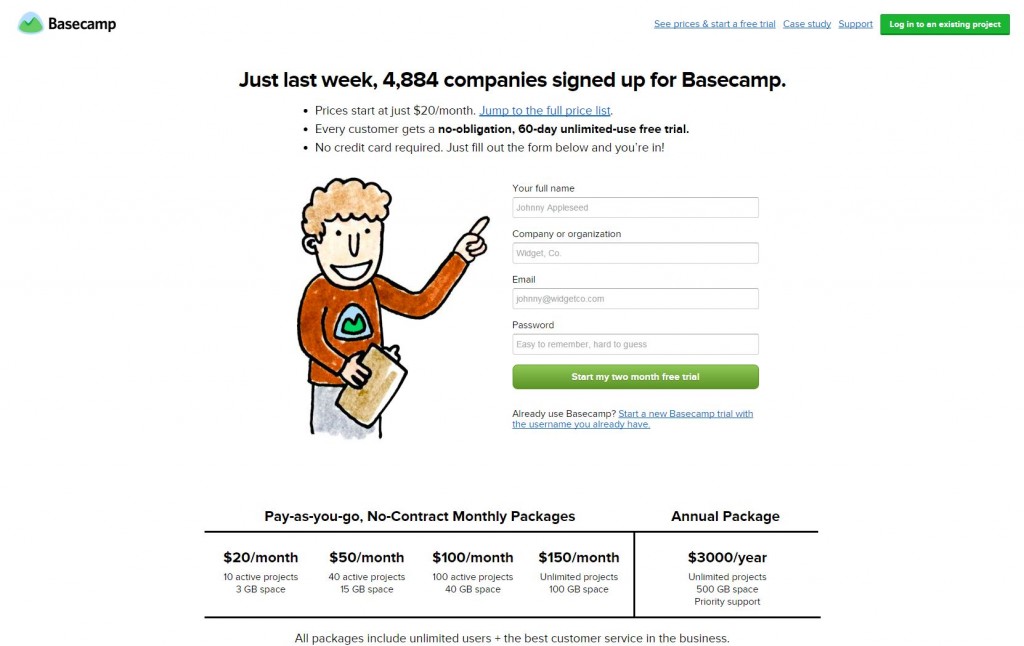
There's a lot I could say about Xero - but I may make it the subject of a separate article. Xero ticks the box for this article, as it's web-based, and I can use it from home, the train, a remote office - or holiday if I had to. 4. Office 365 - This is going to get a small mention, as I haven't used it extensively yet; but my understanding is that it's Microsoft's cloud version of all its Office products. Word online, Excel online - and Microsoft Exchange Online. A couple of IT companies we work with are raving about it; so it might be worth a look.

5. LogMeIn Pro - This bit of software is great; it allows remote access to a PC in the same sort of way that many other bits of software do as well (such as GoToMyPC, or VNC). What's nice about LogMeIn is that it works really well through IT security systems such as firewalls. If you want to access an office computer remotely with VNC, you'll have to configure firewall settings to get in - with LogMeIn, there's no such bother. We also use RemoteDesktop (which is free with Windows) - but this needs configuration. LogMeIn has a free version as well, which allows basic remote control, through a web-browser. We use the Pro version as that includes file transfer and some techie statistics. If you've got LogMeIn installed, there's no excuse for getting stuck in the snow!
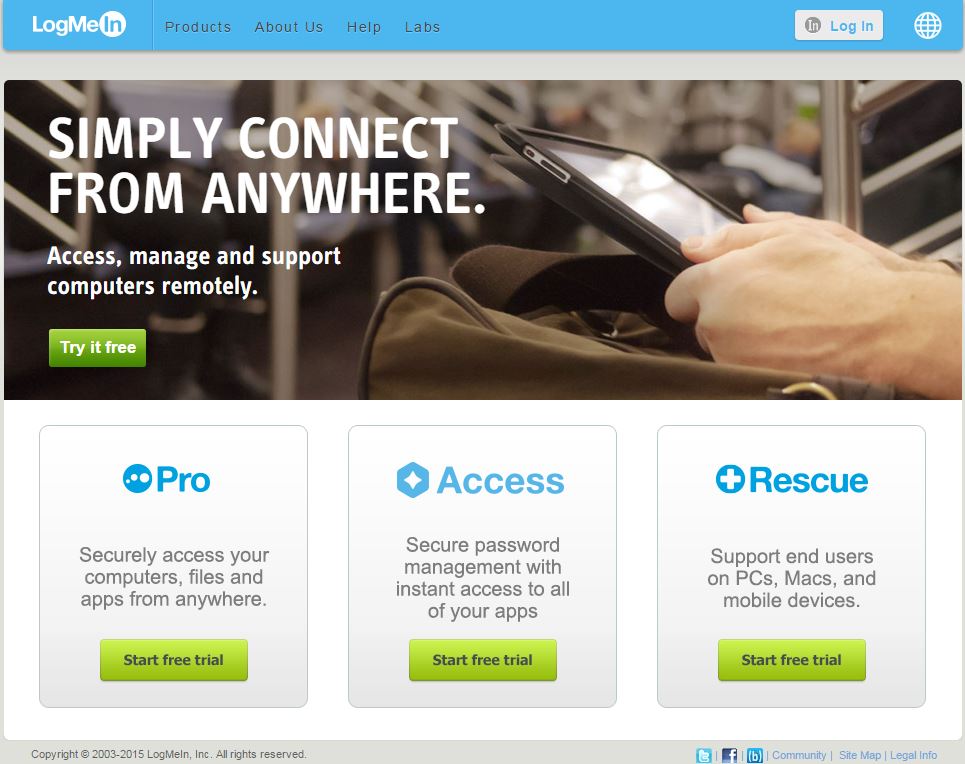
6. Dropbox - a well-known bit of software - but gets a mention, as it's a great way of keeping documents in multiple places. Dropbox sits on your PC / Mac / iPad, and keeps all the documents in a folder in sync over the internet. This is great for shared project docs. I use it to keep notes that I will generate on my office PC, check at home, then retrieve on my iPad on the train up to London. Not so great for multiple users working - it's too easy to delete stuff, or move it around - but a good tool to keep the essentials synchronised and backed up.
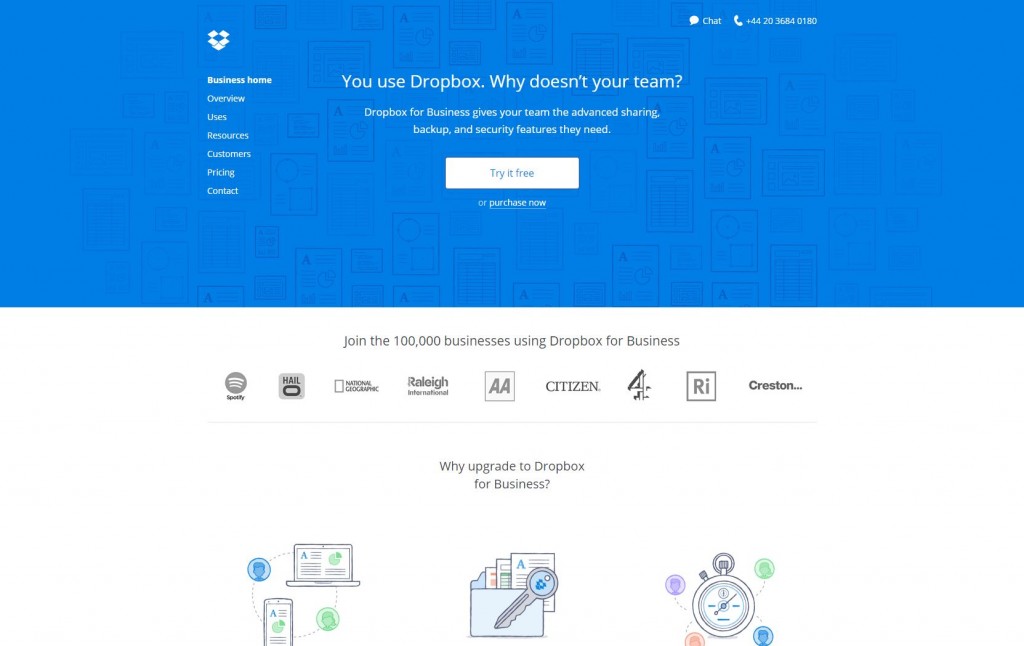
There are lots of other things we do that separate the way we work from our physical office. I'd like to think that if our office exploded - we could continue working almost as if nothing had happened, although the clean-up would be a real pain. Our important docs are backed up online, our web projects exist in multiple locations, our projects live in Highrise and Basecamp, and our accounts are with Xero. If our internet connection goes down - we are of course in real trouble. That's why we have two broadband connections to the office!
I think the office will always be important; it's great to discuss things around a table, and I don't think Skype will ever replace that. It's difficult to share cakes or pizza remotely - and that's also core to the way we work. But I do like to think that maybe this year, the snow won't be quite such a pain as it's been before.