What Is Technical SEO?
Technical SEO, simplified! - by Revive Digital.

If you do business through a website you need it to rank in search engines. That’s just how it works.
Ranking or ranking well (think first page on Google or those prime spots of positions one, two or three) is not just about having unbeatable content, although that is vital.
Ranking well is a blend of hundreds of factors, on-page and off-page, technical and creative.
From a technical perspective, your site’s pages need to be secure, deliver slick experiences on mobile, have no duplicate content… they also need to load quickly and a whole range of other stuff.
What Is Technical SEO? (and Why You Need It)
SEO is the process of optimising your website to help search engines crawl, index, and rank it more effectively, that is it’s the process of showing up better in search engines. Technical SEO focuses on the backend ‘technical’ elements, such as site speed, mobile-friendliness, structured data, security (HTTPS), and resolving issues like broken links and duplicate content. And more. Quite a bit more…
Hang on. Crawl? Index? Rank?
In simple terms this is the process search engines like Google use to choose which pages to show in the results when a person enters a search query. We’ll use Google as the example throughout, because Google accounts for 91.54% of the global search engine market.
Google checks pages (crawls) and saves them in a list (index). The pages it deems the best will get near the top or at the very least get acknowledged (rank) in search engines for the particular search term.
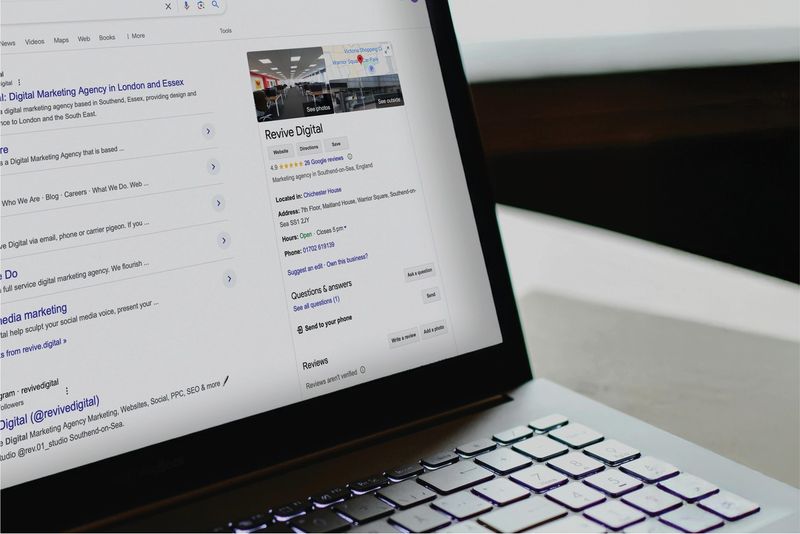
Proper technical SEO ensures that search engines can access and understand a site's content and that the pages are a good user experience.
How does having a technically optimised website help?
According to a SEMRush study, the average organic click-through rate on mobile for position 1 is 22.4%. For position 2 it’s 13%, and for position 3 it’s 10%. If you’re in position 10 you’ll get just 2.3% of clicks. That’s almost 90% less clicks for position 10 than position 1. Ranking well gets you more traffic.
It’s also worth understanding that Google serves results at page level – so how you treat each page individually is important.
Why Is Technical SEO Important?
If you think about the stats above, the closer you get to the top of Google, the more traffic comes to your website. That’s why you do any SEO.
Google wants users to have a good experience and find the relevant pages for whatever they are searching for, quickly and without fuss. That means well-formatted and designed pages, easy navigation and high quality, trustworthy content.
So that’s where things like optimising site speed and removing broken links are obvious. No-one wants images that don’t load or links that lead nowhere.
But behind the scenes Google also needs to understand what your page is about and that it contains the relevant content in order to serve it in the results page. You need to tell it very clearly what the page is about and why your page is the best result for a given search query.
And that’s where ‘technical’ elements like your site architecture, URL structure and schema markup come in.
Combine it all with great page content, you’ll have a site that searchers will find and visit when they do a Google search for the services or products you offer.
Without optimising your technical SEO great content alone won’t be able to cut it in a competitive marketplace. Because no matter what level of Shakespeare you are, a great blog just won’t make a page load quicker.
Technical SEO… Where Do You Start?
Let’s imagine you don’t exist, so we’re building you a new website.
Step one would be the site structure, or the website architecture.
Your site architecture is how pages are organised and linked.
A well-structured site makes it easy for users to navigate and search engines to crawl. And naturally if people and the Google’s spiders (the commonly known name for the bots Google sends out to check webpage content) can easily find their way through the site, your organic rankings will get a boost.
But there’s something else. If your site has a phenomenal structure, everything else can fall into place behind it so much easier.
We recommend a flat structure, where every page is close to every other page.
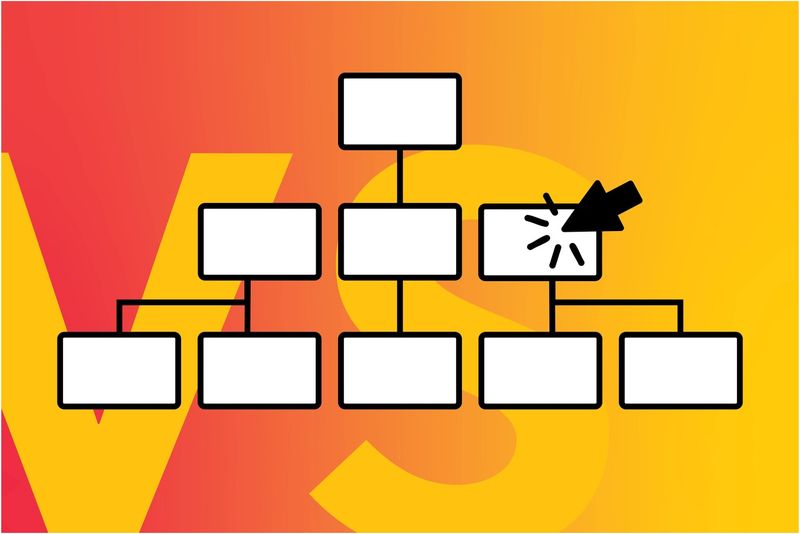
If you have a large website having all your pages connected and just perhaps three or four links away from each other is great for users and means the Google spiders can easily find your pages and understand the context in which they exist.
What’s more, if you have a flat structure you’re giving Google more context about the entire section of the site.
Next Up: URL Structure
URL structure is the format and layout of web addresses:
www.revive.digital/our-services/search-engine-optimisation
For example, above we have our structure like this:
brand name/section on the website/specialist area
It tells you the company name and describes what we do and the logical place in the order of things – that search engine optimisation is under our services section, which is exactly where you’d expect to find it. And with a quick glance, your user knows where they are. Poor navigation is a problem and it’s easy to get lost in big websites.
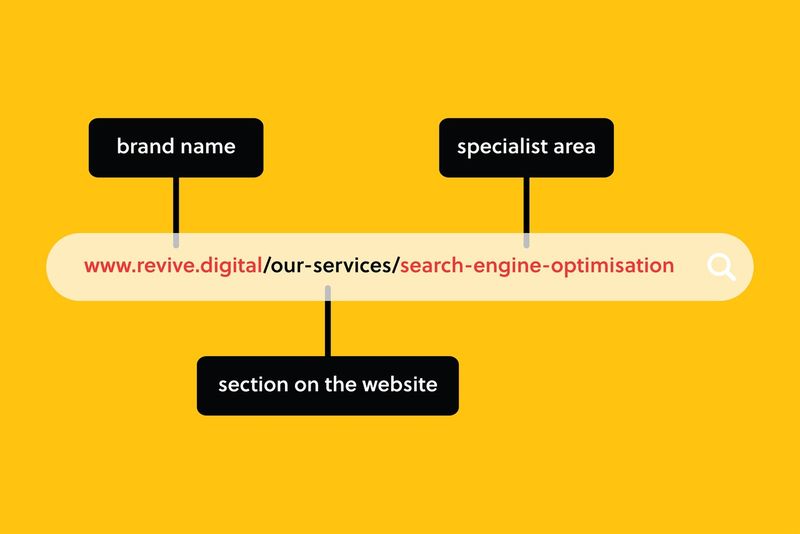
As we mentioned earlier, Google treats pages individually, so your URL structure gives Google an overall picture of where your page fits into your website.
Don’t overthink your URLs though, just make them short – or no longer than they should be – and easy for Google and people to understand. What’s important is keeping them consistent across your site.
For example, this section on our site shows Google the related pages, and how they fit into the overall scheme of things:
www.revive.digital/seo/
www.revive.digital/seo/technical-seo
www.revive.digital/seo/local-seo
www.revive.digital/seo/content-strategy
Note: short URLs and having keywords in URLs can improve your click through rate
Hansel, Gretel and the SEO Breadcrumbs
At the top of a webpage you may have noticed something like this:
home/womens/footwear/trainers
It’s another form of navigation and shows where you are on a website – the last page element, here ‘trainers’ shows you what type of page are on.
It’s called breadcrumbs and it’s just like the trail of breadcrumbs that led the lost children Hansel and Gretel back home in the fairy tale.
In this context you can follow the trail of website breadcrumbs and you find yourself back home… well, homepage.

Why Breadcrumbs are important
So, first of all, with a single click you can easily navigate back to the homepage, or to any point along the trail – in the example here, clicking ‘womens’ will take you back to the top-level category page ‘womens’.
home/womens/footwear/trainers
With breadcrumbs there are more pages at your fingertips and in very few clicks. The top-level category pages are easy to find and there’s no messy clicking of the back button. You’ll get less bounces too, because a bounce - where a user goes to a page and leaves immediately because they don’t like what they see - is bad for organic ranking. Breadcrumbs offers them an easy way to explore further.
Also, “home/womens/footwear/trainers” doesn’t take up a lot of space, which is important. And it shows people who are using your site for the first time the range of different pages available.
Ok, you don’t want trainers anymore, so you click ‘womens’ and you get instantly taken to the whole range of coats, dresses and whatever else.
And…
… you’ve created a whole bunch of new links to subpages on your page. Google likes links because its bot can follow them and see what’s going on.
Technical SEO - Making Your Website Work
Making Your Website Easy to Crawl
Depending on the source there are between 1.1 and 1.5 billion websites on the web. Only 200 million or so are active.
Why is this important?
Google can’t crawl all that content. It just doesn’t have the resources. And it can only index a certain amount of what it does crawl.
So, making your website easy to crawl is so important.
In the SEO business it’s known as ‘Crawl Budget’. It’s the amount of your pages Google will crawl in a given timescale. So, think about this…
… the easier your website is to crawl, the more pages you could get crawled in your crawl budget timescale.
And if your URLs get bus-loads of visitors every minute Google tends to increase your crawl budget and will crawl your pages more often. The faster the spiders can crawl, the more pages Google can index.
So, a flat architecture, good site speed, a good internal link structure… all these ‘little’ things help.
You can even control which files crawlers access on your site with a robots.txt file.
But this is also where you might need fixes that are part of technical SEO…
Find Pages that Spiders Have Trouble Crawling
When a site has poor architecture you’ll find pages that are left on their own (known as orphans). They won’t get crawled as easily and won’t rank. It often happens when a site has poor architecture and not enough pages are connected in the right way.
The home page is usually easy to rank (that doesn’t mean a top spot, just to get Google to acknowledge it) or rank better, but the deeper pages are harder. And it gets harder the further away you get from the homepage.
For example, we use a combination of software and site audits to check for pages that aren’t being crawled. We find that no one piece of software does everything perfectly so we use a combination of applications (like Screaming Frog or Google Search Console) to get an overall picture of what’s going on your site.
But it comes down to having a good architecture. Get this right and everything else that comes after is just easier.
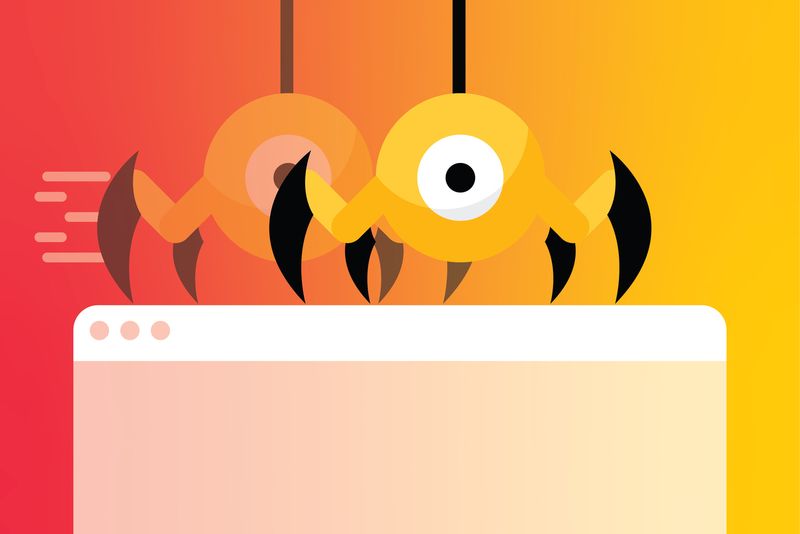
Internal Linking to Get Spiders Past the Home Page
Internal linking is how we link one page of your website to another page on your website.
Linking helps Google ‘see’ your site and internal linking is one way to do this. It helps Google to crawl much easier and helps users navigate too.
As well as establishing a site hierarchy, links distribute "link equity" across pages. That means if one page is given a big thumbs up by Google, it can pass some of that influence onwards through the links that are on that page.
It’s vital for SEO success to look at your internal linking strategy on a regular basis and make changes where necessary. It will do wonders for the health of your site.
Content Problems That Need Technical SEO Solutions
But site content isn’t ‘technical’?
Written content isn’t technical per se, but finding poor content and fixing it is technically, ‘technical’. Because we know that duplicate and thin written content can hurt your site’s rankings.
Thin Content
Sometimes content is thin, not because you’ve put no content in, but because of the natural site structure. Sometimes content has very little information, is poorly written, or doesn’t satisfy the user’s intent. Thin content can negatively impact your search engine rankings.
Duplicate Content
Duplicate content means content that appears in more than one place online, either on the same site or across different websites. It confuses search engines about which version to rank, potentially leading to lower rankings for all versions. If the same content is on different sites, it’s often the first version that wins the ranking race.
Google may filter out duplicate content, ranking only one version – but it might not be the version you want users to find.
A search engine might also think you’re playing the system by putting the same content in different places. Uh oh – your site gets downgraded or in extreme cases banned altogether.
Plagiarism is for losers, kids.
‘But I have 1 Million Product Pages That Are Almost The Same…’
Yep. It’s going to happen, often unintentionally with large sites.
Depending on how your site is set up, every size, colour and variation of a product or service can result in different URLs but with very little difference in content. Take a look (as of writing the site below is fictional):
www.badassthings.com/big-things/
www.badassthings/big-things/blue
www.badassthings.com/big-things/brown
www.badassthings.com/big-things/green
But it seems natural to do this, even though the content is very similar. So, what do you do?
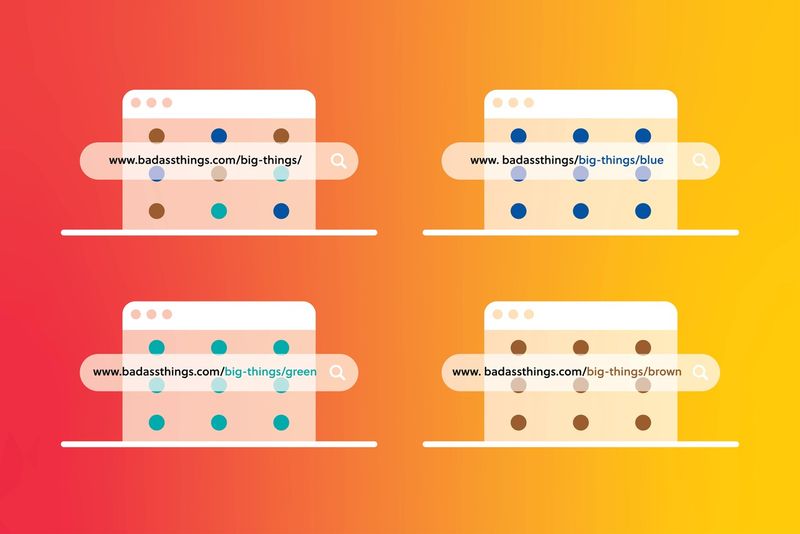
Meet Your New Friend; the "Canonical" tag
Adding a tag in the code known as ‘Cannonical’ means you can tell Google that the main version (www.badassthings.com/big-things/) is the important one and the others are variations.
Duplicate product content problem fixed. Google happy.
Technical SEO - Page Speed
Page speed, that is how quickly your page loads, affects user experience and rankings and conversion rates.
Why?
"A B2B site that loads in 1 second has a conversion rate 3x higher than a site that loads in 5 seconds... An ecommerce site that loads in 1 second has a conversion rate 2.5x higher than a site that loads in 5 seconds." - Source: portent.com
Google's PageSpeed Insights tool measures your page speed and gives you a report. A score of 90 or above is considered good. Anywhere between 50 and 89 needs improvement, and below 50 is considered poor.
What can affect page speed?
- File Size of Images and Media: Large images, videos, and other media files slow down page load times if not optimised or compressed.
- Code Efficiency: Unoptimised HTML, CSS, and JavaScript can increase page size, affecting load speed. Minifying and combining files helps improve efficiency.
- Server Response Time: The time a server takes to respond to a request impacts speed. A faster server or a good hosting provider can improve performance.
- Number of HTTP Requests: Each element on a page (images, scripts etc) requires an HTTP request. Fewer requests generally lead to faster pages.
- Browser Caching: Enabling caching allows frequently used resources to be stored locally, reducing load time for returning visitors.
- Render-Blocking Resources: JavaScript and CSS files that load before page content can delay visible elements from appearing quickly.
- Excessive Ads and Third-Party Scripts: Ads, analytics scripts, and social media widgets from external sources add extra load time.
- Redirects: Multiple redirects, especially 301 or 302 redirects, slow down page loading as each redirect adds a delay.
- Uncompressed Files: Large files that aren’t compressed using techniques like GZIP will take longer to load.
- Use of Content Delivery Networks (CDNs): CDNs store website data in multiple locations, delivering content from servers closer to the user, reducing latency.
Brian Dean at Backlinko is one of the world’s leading experts on SEO and said:
“One of the most surprising findings from our pagespeed study was that CDNs were associated with worse load times. This is likely because many CDNs aren’t set up correctly.”
… and a Little Bit on Page Size
“When we ran our large-scale pagespeed study, we found that a page’s total size correlated with load times more than any other factor. You can compress images and cache the heck out of your site. But if your pages are huge, then they’re going to take a while to load.”
In saying the above Brian Dean said that Backlinko’s pages were huge and could have scored way better on speed tests. But they made a conscious decision to put the high quality and large size of their pages before speed.
Technical SEO - Dead Links
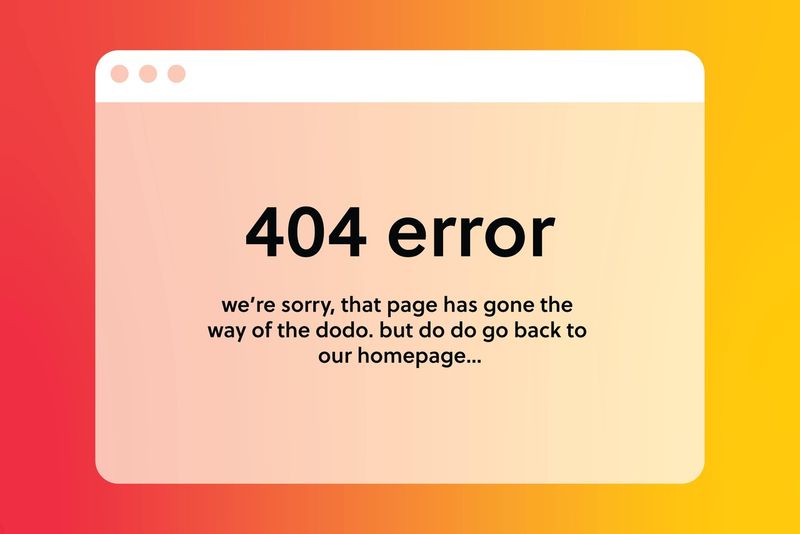
Dead links might be described as algae. A fish tank isn’t at the end of its life because of algae (and some argue that it’s part of a healthy tank) but too much becomes a problem.
Dead links stop users having fun and broken internal links stop Google crawling your content.
Uh oh.
Ever seen a ‘We’re sorry… that page doesn’t exist’ and an accompanying 404 error message?
It’s when pages get deleted or moved. And no redirect (a ‘301’ in the SEO business) is put in place.
It happens when URLs aren’t properly formatted or when image links are broken. It happens when third-party plugins get updated.
We’ve seen sites tank in Google search rankings when they’ve not had redirects applied properly.
And part of what we do in technical SEO is finding and fixing these issues.
Technical SEO - What is Structured Data and Schema Markup?
If you listen to SEO and dev types, you might occasionally hear the phrase ‘Schema markup’.
Schema markup is a type of structured data added to a webpage's HTML to help search engines understand its content better.
Using standardised tags from Schema.org, schema markup provides additional context about elements on a page, like products, events, reviews, recipes, and more. It tells Google what’s on the page and while it’s not a direct ranking factor it exists for a reason.
Basically, schema or structured data helps you get rich snippets – the snippets of images and information that appear at the top of the results when you Google something.
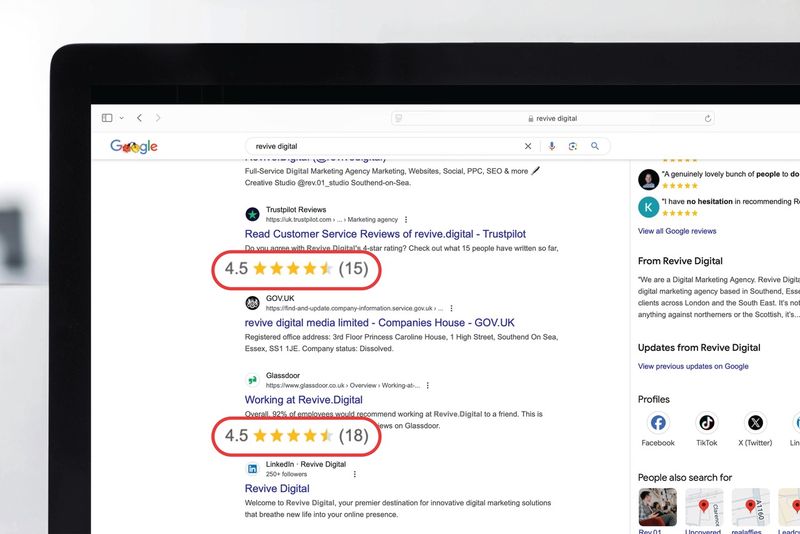
It doesn’t directly affect SEO ranking, but helps search engines better understand the context and content of your pages, so your site appears for more relevant search queries, in theory driving more traffic.
Additionally, schema markup can make your page stand out in search results, increasing possibilities that people will click on and boost your click-through rate (CTR) – which is a direct ranking factor.
‘Using semantic markup in this way aligns your website with how AI algorithms categorize entities, assisting search engines in understanding your website and content.’ - Search Engine Journal
Note: Schema doesn’t guarantee your site will be displayed in rich snippets.
Now we could get super technical here and talk about the 35 types of markup that Google supports, as well as things like JSON or Microdata…
… but unless you’re an SEO specialist it’s unlikely you’ll really care about such detail. (Just know we’ll use the right one for what you need.)
And (Almost) Finally… XML Sitemap Updates
An XML sitemap is a file that lists all important pages of a website. Search engines use it to crawl and index your site efficiently, ensuring no critical pages are missed.
But if your sitemap has pages with 404 or 301 error codes (where pages can’t be found or have moved permanently) it’s definitely something that needs looking at.
Your site map should be a map of live pages – the ones that you want Google to crawl and index and rank. That means you want all of them to be live.
Finally Finally. The Final Thoughts
Above is a breakdown of the main technical SEO issues that most sites encounter when they have trouble ranking. It’s a complex topic and way more in depth than we’ve covered here (each is a topic on its own). But the important thing to takeaway is that many technical SEO aspects won’t get uncovered unless you look for them. You’ll need to actively find them and actively fix them.
But also think about your technical SEO as part of a bigger strategy. Things like quarterly link-checking and audits to check page speed and duplicate or thin content will all improve your site’s overall health.
If you need help with the direction of your technical SEO, call us. Or follow our trail of breadcrumbs.