Some things everyone should know about websites: Part 2
We, humans, are lazy. We have a limited capacity to concentrate and focus. Just ask anyone who is reading a complicated textbook how difficult it is not to get distracted by even small things, and similarly how enticing a calculator is after a morning spent doing complicated maths sums with a pad of paper and a pen. Similarly, when we visit a new website, we are engaged and learning, but when our attention is grabbed by a pop-up, a sound or a prompt – it requires mental effort to process the information and decide a course of action. One pop-up is fine (in most circumstances) but NOT if it takes you away from the page you are on. More than one pop-up on a website is like telling a visitor to go away – the process of getting from point A to B has suddenly become taxing, and therefore is no longer worth it. A good tip is to save your pop-up for when it is most impacting – when it has the most chance of getting users to do the thing which meets BOTH of your goals. This might be letting customers know about product relevant discounts at the checkout, or highlighting information that is relevant to the specific user. When people are paying for a product or service, it is true that they may be more willing to endure greater trials. They may sign up for newsletters or agree to terms and conditions – they may even join promotions or purchase ‘bolt-ons’. The question, however, is at what cost?
Assume users are human and put them back where you left them
You sign into a website you regularly visit. Usually, it remembers your username and password for you, but today it is asking for you to sign in or letting you know that your session has timed out. Because you so rarely type in your username and password for the site, perhaps the exact spelling is wrong the first time. The website has prepared for exactly this moment, and the security protocols leap into action. YOUR USERNAME OR PASSWORD IS INCORRECT. In order to complete this page, you need to remember your original details AND also successfully copy some difficult to read text. Great. Going back to our nightclub analogy for a moment – entering a wrong user/password combination is like pulling out the wrong ID at the door by mistake. Does the bouncer suddenly suspect you are a criminal? No – he waits patiently for you to find your ID because he knows you rarely use it, and he understands people can be stupid sometimes (especially after a few beers). It is strange that many websites jump to 1000 feet at the slightest hint of any danger. For the sake of one tiny mistake, the website inadvertently makes the user feels like a terrorist hacking the CIA and increases the chance of a bad login. I don’t blame any person for this, however, websites and website owners that require a login should take a leaf out of the bouncer’s book – looking at the full range of circumstances before over-reacting. If you don’t ask your users to sign in very often, they are likely to forget their password. Websites should, therefore, be ready to help. There are many ways to achieve this – from a password hint after three unsuccessful tries, comical error messages to lighten the mood, fun CAPTCHA tests (like telling the difference between a cat and a rabbit – which a computer cant do) or even something a bit outlandish to recommending products to improve memory etc – in other words making the experience of being wrong less about proportioning blame and more something which is to be expected. The real problem, however, is less about the login and more about what happens after they sign in again. This is where many websites really fail quite hard. Once your user has proven their identity – jumped through your hoops – they need to be returned to where they were trying to get to. It always astounds me just how many businesses have a ‘well done – you logged in!’ page, or a process which means that logging in automatically takes a user to their login profile. It is only in a very small number of cases that users actually want to visit these pages. The vast majority of the time users are asked to log in (or confirm a login) because they were attempting to do something, or navigate somewhere specific. Not taking them to this place afterwards is, in real terms, a massive pain and guaranteed to annoy your valued customers. What is the lesson to take away? Well – think about your site and the chances of things happening, then accommodate in ways that help the user, rather than just focusing on the aims of the website in converting sales or maximising dwell time. While this may not have an immediate commercial impact, users WILL recognise and appreciate it. More than that, putting in the effort one time ensures that your users have a good experience every time – because (as we learnt before) it does not change (unless you decide to change it).
Don’t be afraid to show them around!
Some websites are more complicated than others, and some people have more experience using websites than others. When we think about websites we tend to put ourselves in the same category as other people. We seem to think that they will have the same technical ability or understandings as us. The problem is, they often don’t. Two simple examples. As a writer, I am often asked to collaborate on books. Recently I was editing a recipe book. The recipes themselves were not especially complicated – the book was designed to help people eat great tasting healthy food on a budget and regulate the intake of important vitamins and minerals such as garlic and B12. As part of the research, one of the tasks was to actually make the recipes. As a cooking amateur, what I quickly realised was that the author had presumed too much prior knowledge - they had assumed that people knew about cutting techniques, understood food based jargon and had access to some quite rare ingredients which could have quite easily been left out (considering it was designed for cooking on a budget). When I brought these problems forward, she was more surprised than I would have expected – among other things she truly believed that the instructions she had given were basic enough to accommodate even the most amateur of cooks. My feedback in this area was not alone. At least 40% of the entire recipe book needed readjusting to make it more accessible to those with less knowledge and ability. The point to make is that without feedback from a more typical user, she would never have realised just how much of her book was alienating the audience. Okay, second example. So I often talk to small business owners about Google AdWords – it’s one of the services we offer. As quite a new service, many business owners are unaware of what it is. One of my favourite things is to change that – to give them the information they need to know exactly what it is when it is most useful and some quick tips to make sure they are using it correctly. What is perhaps more interesting than me enjoying explaining it clearly, is that the person I am talking to is very often enjoying it too. This is a little-realised fact – people very much enjoy getting the answers they actually want/need from an expert with insider knowledge - learning key information that is both relevant and useful to them. So why do I use these examples? Well, they are part of the same thing – the need to treat websites less like pieces of electronic paper, and more like the experiences, we have every day. Whether that means making information accessible, getting feedback about how to improve, or simply replicating the things we enjoy in real life into a virtual space, websites (when used properly) are the most fantastic ways to achieve this. Of all the time investments businesses can make – this understanding can lead to some of the most positively impacting changes that help businesses moved into the twenty-first century and retain a far larger proportion of their online audience.
Summary
This post has covered lots of ground, but the message in every case is simple.
- Small things such as navigation, guidance and support need sorting out early because they really matter.
- Websites that focus on having great processes (rather than just being interested in results alone) will ensure greater client retention.
- Make sure your website is responding to the needs of users - don't assume they 'get it' - make sure you keep testing and improving!
- Web users have a limited amount of attentional energy to spend - make sure they are spending it in the right places!
- Help your users! They are on your website because they are looking for guidance and support.
If you have any questions about any of the topics covered, please get in touch (click the banner below for our contact details)